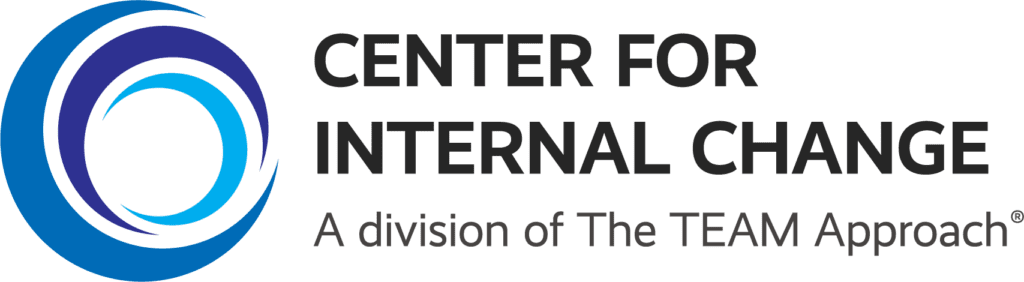Everything DiSC on Catalyst Administration Portal
Catalyst Administrator Training
- Learn key features of the new Catalyst Administrator portal,
- Review the available tools and resources to help get you started.
- Get answers to common questions and challenges.
This training is available on May 28th, 2025 from 11:00 – 12:00 pm ET.
What is the Catalyst Administration Portal?
Everything DiSC has launched a new administration portal for Everything DiSC on Catalyst™ administrators.
One of the most significant updates from this new function will be the ability for administrators to manage all of their Catalyst organizations directly in the Catalyst dashboard.
For larger companies that use Everything DiSC on Catalyst, this feature will be much easier if organizations are being used to segment employee populations (i.e. separate organizations for Marketing and Accounting).
Today, this type of management takes place within the EPIC administrator portal. Administrators can now create a new Catalyst Organization directly in the Catalyst platform using this new update.
Learner Management
Another useful update will give administrators the ability to add new learners to Catalyst and also add content to a Catalyst Learner’s profile (like Everything DiSC Management on Catalyst and Everything DiSC Agile EQ on Catalyst).

The Catalyst Admin portal will give administrators a view of all learners within a particular Catalyst Organization.
Additionally, they will have the ability to add new learners individually or import more learners using an excel upload.
This area has additional features that will help with the full learner management process. Below is a list of features:
- Adding new learners
- View scheduled invitations to new learners
- Bulk uploading new learners
- Sending reminder emails
- Easily identifying learners with incomplete assessments
- Managing departments
- Identify, manage, and create new Catalyst Groups
Exclusive One-Hour Management Training Modules
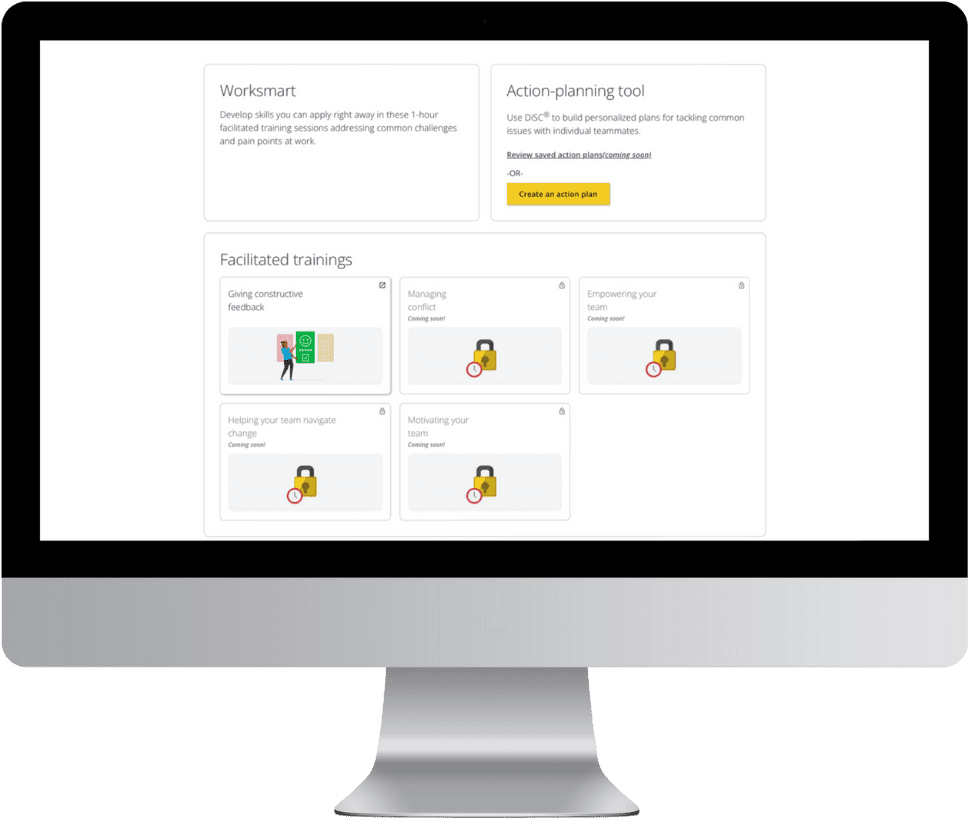
The Everything DiSC Catalyst Administrator portal offers a new and exclusive DiSC Training product called Worksmart. This product is not available through an EPIC administration account.
Worksmart offers five hour-long training modules:
- Giving Feedback
- Managing Conflict
- Empowering Direct Reports
- Motivating Teams
- Navigating Changes
When you issue a manager access to Worksmart, you are provided facilitation materials to lead them through the course content. This content can be delivered online or in-person (each manager will need access to their computer and internet during the training).
How to Access the Catalyst Administrator Portal
You must have an EPIC Account to use the Catalyst Administrator portal. Don’t have one? Purchase one here.
For anyone who is an EPIC Account Administrator, you can take the following steps in your EPIC account to gain access to this new tool:
Log into EPIC at admin.wiley-epic.com.
Click the Personal Options menu and select My Personal Settings.
Select Synchronize my EPIC and Catalyst users from the dropdown.
Enter your Catalyst username and password.
Click Sync Users.
For additional information, please download the Catalyst Administrator job aid using the button below.
Want to learn more about this new Administration Portal?
We’ve helped tens of thousands of learners re-experience their Everything DiSC profile on Catalyst. We recognize that adopting new technology can be difficult, and we are here to support you if you want to switch to this new tool.
To help you learn how to use this new tool, the publisher of Catalyst, John Wiley & Sons, is hosting a free training on May 28th, 2025, from 11:00 am – 12:00 pm ET.
Use the form below to register for this training event.