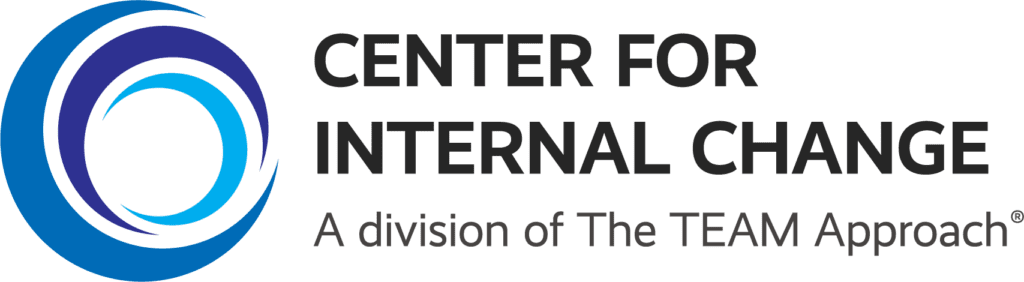How to Use Automation in Your DiSC® Training Process
Everything DiSC® teaches interpersonal skills like communication, leadership, and team building.
Learning these types of soft skills can be difficult and require multiple interactions with new content to develop this skills. Fortunately, automation can help learners have more opportunities to engage with your content and improve the success of your workshop.
The assessment results and training programs are bound to be popular with your learners because the materials are interactive, easy to understand, and engaging.
Overwhelmingly, we have found that learners who attend an introductory, 2-hour, DiSC team training believe they can easily apply DiSC concepts:
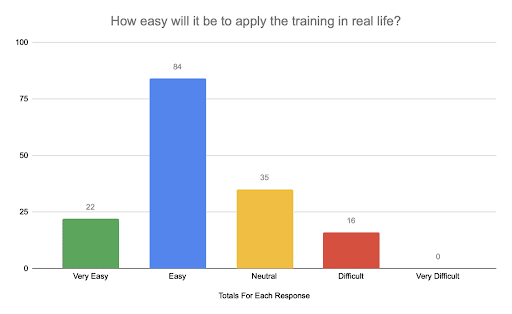
The simple language of DiSC (compared to other tools like MBTI) makes it easy for learners to use it.
However, we know that behavior change takes time, and research shows that we are overconfident about our level of understanding of new concepts. Furthermore, for real culture change, all team members must deeply understand the concepts of DiSC to realize its full benefits and to feel comfortable using the tool in their lives.
Allowing learners to have multiple interactions with new content increases the likelihood that they will retain what is being taught. Fortunately, Everything DiSC on Catalyst is designed for modular facilitation (in person or virtually), so you can turn a single workshop into a learning journey.
To further support DiSC Workshop participant learning, we suggest adding simple automation to allow learners to reflect on the content from the workshop. This will allow them to connect their learning to their work and lives.
These automations can occur immediately after a learner completes their Catalyst DiSC assessment and it will give learners more time to understand the concepts that are covered during the training (this will likely be welcomed by your C-Personality Types).
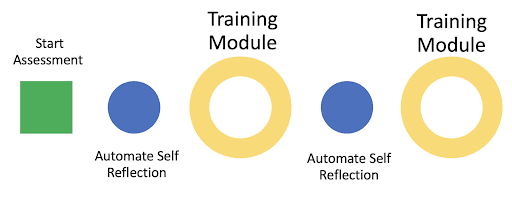
To add automation, we will outline how we use a tool called Zapier. The automation we will review is what we use during our own DiSC Training Workshops. You can copy or adapt our process to fit your training goals and needs.
In this article, we will cover:
What is Zapier?
Zapier is a tool that allows anyone to connect two applications without any coding knowledge.
Through Zapier, you can build workflows (called Zaps) that can take information and pass it to another application. You can set up a series of actions based on when someone completes specific steps.
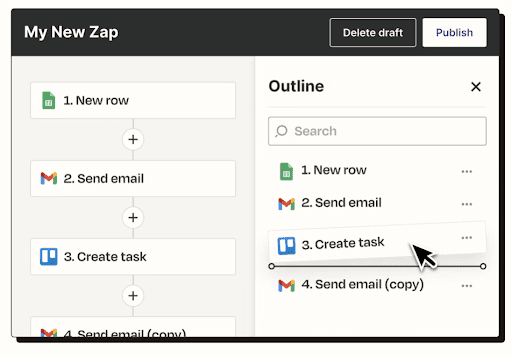
The process of creating these connections is done with a single click of your mouse and entering the login information and what you want to happen from a list of possible actions.
For example, you can set up a Zap that creates a task in your project management system (like Asana) when someone fills out a particular survey (from SurveyMonkey) and answers a survey with a specific type of answer.
This could be particularly useful if you are using DiSC for coaching and the survey is being used as a knowledge check.
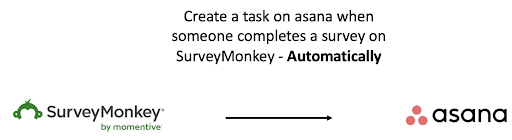
However, what makes Zapier unique is that it can capture data from email.
This is useful when you have administrative systems like EPIC that don’t allow you to connect easily with outside systems.
Zapier can capture information from automated emails and take that information and use it elsewhere.
How we use Zapier to Support our DiSC Training
We use Zapier to automate learning exercises to support our DiSC Training in a number of different ways.
Below is an outline of how we use Zapier to automate the process for our Pre-Training Activity. However, you can take these same concepts and expand them to introduce other activities that make sense for your own learning goals.
The goal of our Pre-Training Activity is to provide learners with an opportunity to:
- Learn their DiSC Style.
- Learn the basic concepts of DiSC.
- Reflect on how their DiSC Style impacts their relationships.
Check out our full pre-training Reflection Exercise –>
We lean on Zapier to send learners an automated email immediately after they complete their Everything DiSC Catalyst Assessment. Here is what the process looks like:
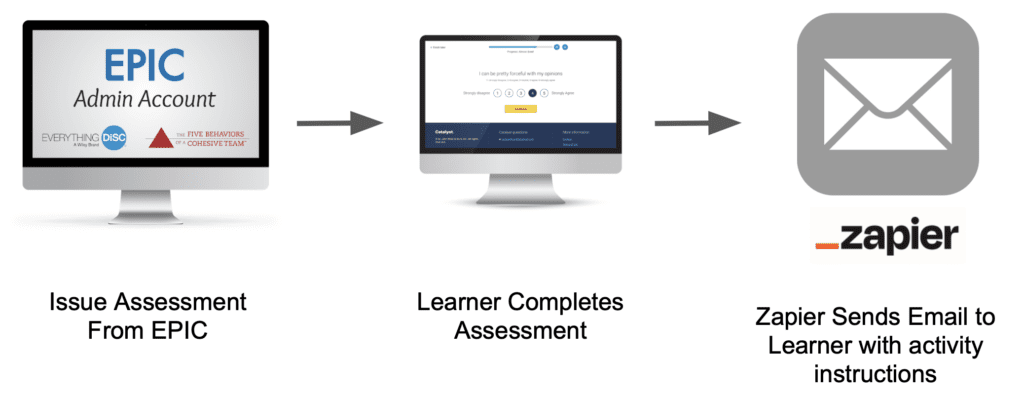
Connect Zapier to EPIC
As a training organization, we are frequently asked to deliver lots of content in a short period of time. We have condensed 5 hours of DiSC Training materials into a 2-hour DiSC Training.
To ensure that our training participants have enough touchpoints on learning the material, we have set up pre-learning engagements. Zapier helps us with this process by taking a learner’s email and assigning them the work automatically.
Before you start this process, sign up for a free Zapier account here. (We do not benefit from you using Zapier, and there are other automation tools available).
Here are the steps you will take once you have a Zapier account:
- Connect your email account to Zapier. Zapier asks you to log in to your email account and select a specific email from which you want to extract data(we use Gmail for business; Outlook is also an option).
- Use a Zapier function called Text Formatter to extract the email address from the automated email from EPIC.
- Then take the email address that is collected by the Text Formatter and create a new email that will send automatically with instructions on what steps a learner should take next.
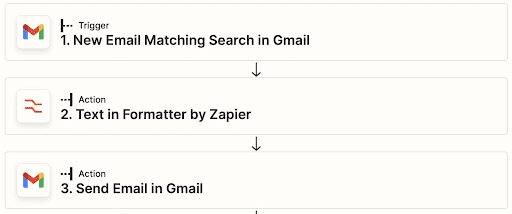
You can add additional steps to this process. Zapier has connections to thousands of applications. The sky is the limit for how you want to automate your training process.
Automation is a simple way to make DiSC concepts even more accessible to your learners.