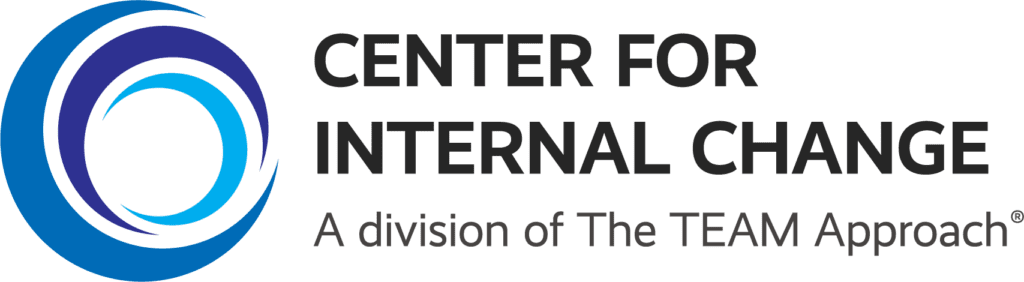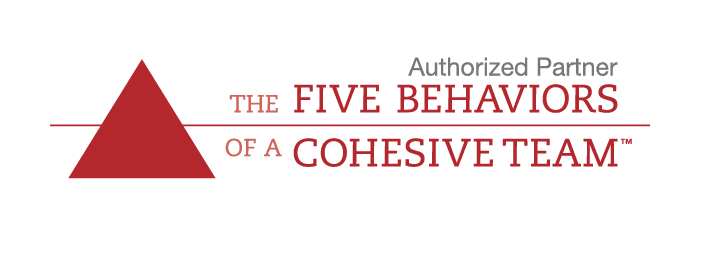EPIC Admin Account
What is EPIC?
Everything DiSC® and the Five Behaviors™ assessments are administered through an online platform called EPIC. EPIC stands for Electronic Profile Information Center and is owned and managed by John Wiley & Sons.
You’ve come to the right place if you want to start or continue using Catalyst, Everything DiSC, DiSC Classic, or the Five Behaviors products with your team or organization. Choose from our EPIC Starter Packages or purchase EPIC Credits for your account.
New Customers:
If you want to start issuing Everything DiSC assessments or Five Behavior assessments, choose from one of our EPIC Account starter packages!
There is a one-time $95 fee to open a new account. We provide monthly webinars to help you use your account, or we can schedule a 1:1 onboarding call with you.
Unsure which package is right for you? View our Frequently Ask Questions or give us a call (847) 259-0005.
Existing Customers:
Already have an EPIC account?
Log in to your store account to help us facilitate the process of adding these credits to your account. This account is different from your EPIC login credentials.
**Note: Don’t forget to include your EPIC account number or Login ID if you have administer multiple accounts!
| Title | Quantity | Discount |
|---|---|---|
| EPIC Credits | 0 - 249 | $6.00 $6.00 |
| EPIC Credits | 250 - 499 | $5.70 $5.70 |
| EPIC Credits | 500 - 749 | $5.40 $5.40 |
| EPIC Credits | 750 - 999 | $5.20 $5.20 |
| EPIC Credits | 1000 - 1499 | $5.10 $5.10 |
| EPIC Credits | 1500 - 1999 | $5.00 $5.00 |
| EPIC Credits | 2000 + | $4.90 $4.90 |
Frequently asked questions
Why open an EPIC account?
EPIC allows you to send out assessments with ease. With your own account, you have complete control over sending assessments, seeing if they are completed, downloading reports, and sending email reminders to respondents. This is recommended for anyone issuing assessments on a regular basis. EPIC also allows you to brand your report covers with your logo and contact information.
What does an EPIC account cost?
After a one-time set up fee of $95.00, there are no additional costs or fees to maintain your account. It will be open with us until you decide to close it. We waive the set-up fee with an initial purchase of just 500 credits.
Check out our EPIC Starter Bundles to easily open a new account.
What are EPIC credits?
EPIC credits are the currency used to issue assessments and create reports within the EPIC account. Each assessment or report in EPIC requires a different amount of EPIC credits. For example, Rather than purchasing one Everything DiSC Workplace assessment from our online store, you would purchase 15 credits in order to issue the assessment from your personal account.
EPIC credits are transferred manually into your account during business hours. They are sold based on quantity and never expire. They are yours until you decide to use them.
How many credits should I purchase?
Credits are sold in quantity discounts and never expire. Each assessment or report requires a different amount of EPIC credits to produce. You can download a full list from your EPIC account by going to Manage Your Account>Credits Charged for Reports, or check our webpage.
When will I receive my credits?
Credits purchased through our online store will be manually transferred into your account within one business day. If you place your order during our normal business hours, we are typically able to process them within an hour.
If you have an urgent need for credits or would like to discuss alternate purchasing options, give us a call.
Which assessments can I use with EPIC?
EPIC is responsible for administering assessments published by Wiley. This includes the Everything DiSC suite of reports, DiSC Classic, and The Five Behaviors of a Cohesive Team.
Wiley is constantly beta testing new reports and assessments. When you open an EPIC account with Center for Internal Change, we will make sure you always have the latest tools available in your account.
What support is available for using EPIC?
When you open a new account with us, you will have the choice to watch a recorded EPIC 101 or attend a live walkthrough with one of our team members. We are always available during office hours if you should ever have any issues or questions about your account. Just give us a call! We also offer a live EPIC 101 for all of our admins once a month.
Who owns EPIC?
EPIC is owned by John Wiley & Sons, the publisher of Everything DiSC and the Five Behaviors. Because Wiley doesn’t sell access to the tools provided in EPIC directly, they rely on organizations like our own to both sell and implement these tools.
What is needed to open an EPIC account?
Opening a new EPIC account is a simple process. Once you pay a $95 fee, we will open your account on your behalf. It takes us around 30 minutes to complete the process, and you can do everything through our online store.
Can’t find the answers you’re looking for? Contact Us