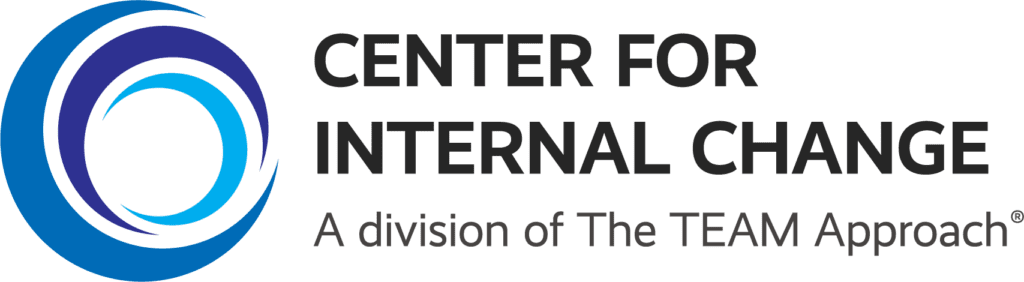Dianna Booher's Faster, Fewer, Better Emails
Bookends Book Club: Episode #1
Email is the most used communication method today for businesses. Dianna Booher’s latest book Faster, Fewer, Better Emails explains how we are all using it incorrectly.
In this interview, Susan Stamm interviews Booher to find out what habits we should change or create to make our use of email more effective. You will be surprised about how many ways you can improve how you use email.
Podcast Transcript
Use the table of contents below to navigate to parts of this interview that interest you, or to revisit parts of the interview you really liked. Use the “follow along” time stamps to listen to that particular part of the podcast above.
Table of Contents
- Make important first impressions
- How much time are YOU spending on email?
- Are you still using email to do everything?
- Are you chasing down answers in email?
- What?! Turn off my email??
- Who is the message for… you, or your reader?
- Are you telling them what they already know?
- M.A.D.E.: a simple format for writing emails
- What to do about those redundant greetings
- Brief is good, except…
- Punctuate to be understood
- Manage long threads carefully
- Who are you asking to do that?
- “I” versus “me.” Are you confused?
- Just three simple rules for using commas!
- Filing for finding things fast
- Don’t get scammed!
- Grab a copy of the book
- Bonus! Dianna’s 22 email strategies
01
Make important first impressions
Follow Along - 00:43
Susan: Dianna, I think that we would all agree that a first impression when we are applying for a job is one of the most important first impressions that we can make. In your book’s introduction, you share a story about a colleague named Lorenzo and how he was struggling with a particular candidate when he was trying to hire a new regional director. Can you tell us what happened and the implications for those of us who are trying to make that important first impression?
Dianna: Definitely, because that is not a random thing that happens. In fact, it’s pretty routine that people lose jobs because of their poor writing. What happened was, a friend of mine sends me a bunch of emails and says, “Look at these and see if I’m overreacting.”
What she was overreacting about…she was getting ready to hire a distributor for across the country. The person that she was hiring she’d talked with earlier for marketing skills, sales skills, the plans that she had, the vision she had, and it seemed like a perfect fit. But when she got ready to hire this person, the person had emailed back some information, and it sounded like she was going through a checkout at the airport. You know, it was very cryptic and all lower case and no punctuation, and she thought, “Umm, that doesn’t sound very professional…it doesn’t read very professional-like. But you know…maybe she’s in a big hurry somewhere.”
And so she purposefully asked for more information, more details about those marketing and sales plans just to get another reading on the writing skill. And the candidate emailed back in that same fashion. It was almost like a second language speaker – hard to detect what she was saying.
“Can I afford to risk my reputation on this person’s writing skill?”
And so my colleague, my friend, had forwarded both emails and again asked me, “This person is going to be interacting at the highest levels, representing us with senior executives, trying to set up these distributorships. Can I afford to risk my reputation on this person’s writing skill?”
I assessed those emails and said, “You know, this is pretty bad. I agree with you.” She then became really direct and responded back to the person and said, “Look, writing skills are extremely important. I have great hesitancy in hiring you.” And she thought, I’ll see now. This is a third attempt here to get a good email. And the response was just the same, so she decided to walk away from the job candidate because of those poor writing skills.
02
How much time are YOU spending on email?
follow along - 03:26
Susan: You’ve identified some really critical implications for poorly crafted emails in the book and, in addition to potential lawsuits, it can really get that serious. But you also point out that it can have an impact on productivity. How much time are we actually spending on email, and is it paying off for us?
Dianna: Well, definitely it’s not paying off. You know, … a McKinsey study not too long ago said that the average white collar professional spends two to two and a half hours a day on email.
The average white collar professional spends two to two and a half hours a day on email.
But that’s the average. What I’ve discovered in my own survey, Booher Research, my company, commissioned a study with the University of Northern Colorado’s Social Research Lab. It was a nationwide study, and we asked them a lot of questions. Actually, there were about 38 questions on that survey of white collar workers asking them about their practices and habits with email. We found that 42% of the population spends three or more hours a day handling email. That’s either as responding to what they get or sending email. So it’s a huge productivity drain.
03
Are you still using email to do everything?
follow along - 04:45
Susan: You begin straight off in the first chapter in the book sharing 12 different strategies to help us cut the clutter. And, I’m going to admit, I was having some guilty feelings as I was reading this first chapter. The first two strategies that you share relate to how we use email systems. Would you share your email box strategies with us?
Dianna: Yes. Let me just toss out a couple that come to mind really easily. One is: use email for what it’s designed for. Here’s what I mean by that – back in the mid-nineties, when we first got into email, we used it for everything because that was the only tool we had. We used it for correspondence, we used it to plan a meeting, we used it to coordinate projects. But now, there are a lot of other software tools that handle those tasks better.
Now, we have Calendly. If you’re on Microsoft Office, you have Cortana Office Assistant that schedules your meetings for you. So you don’t have to say, “Mike, can we get together to talk about this project?” And he says, “Well, I don’t know…how’s Friday look for you?” And then there’s another exchange, “Well, Friday could work, but I have a doctor appointment early in the afternoon, but I will be back.” There’s six exchanges talking about this meeting. We don’t have to do that anymore. If you’ve got a calendar program, you can say, “Here’s my link, look for an open spot.”
Tip: try Calendly for scheduling meetings. You can connect your Google, Outlook, Office 365, or iCloud calendar.
If you’ve got a project and you’re talking with, let’s say, a team to redesign your website, and you want to have four or five other people giving you input, there’s no use in cluttering up everybody’s boxes. First of all, it’s clutter. But they may miss something. If all of that discussion about your website is integrated with all the other emails about a bunch of other projects, you could pull that off so it’s all together and everybody sees everybody’s comment if you use a software package devoted to project management. Get a tool that’s appropriate for the task at hand instead of using email for everything. That’s one strategy that’ll take care of a third of your email.
Another strategy for reducing a lot of email is to not use your inbox for your to-do list. I have a lot of people that raise their hand and say, “Uh oh, that gets me!” But, you know, when an email comes in, a lot of times you have to wait for something. You’re waiting on information from somebody else so you can respond to this particular email. Or you think, “Well there’s no use answering that until…” or “I’ve got to think this over,” or “I don’t have time to do it now…I’m going to do that on Monday,” et cetera.

Keep a to-do list OUTSIDE of your email. When you open up an email, decide: add it to your to-do list, delete it, do it, or delegate it!
So, people, instead of making a calendar note when you plan to do it or pulling it over on your electronic calendar and putting it on that date at a certain time to do that, they just leave it open in their email box. And that might not be a problem if you only have two emails open on a particular day. But by the end of the week, you’ve got 17 emails open and they just keep cluttering up cause you have to reread them and think, “Now what was I waiting on there? Or what was that deadline here?” And you have to keep opening those up and rereading and rereading to remember what was missing and what you were waiting on or what decision you were trying to make. And it’s just a bunch of clutter before a few days have passed.
The point is – keep a separate to-do list. When you open it up, read it. Either delete it, decide, delegate it, or pull it over on your calendar. Do something with it. Don’t just leave it there in the box.
04
Are you chasing down answers in email?
follow along - 08:43
Susan: So another strategy that can be a huge time saver for us that your offer is strategy number five: Acknowledge receipt and respond with your plan. Please tell us about this strategy and, if you could, share an example of what we typically do that causes the challenge here.
Dianna: I find what a lot of people do when they get an email is, if they can’t respond – they don’t have all the information, they’re waiting on something, they have to wait until something else happens before they can give a definitive answer – they just don’t answer at all.
And so the writer is left thinking, “Did they get my message? Are they going to respond? Will they send this?” So then that person sends another email saying, “Did you get my earlier email?” Or they send a reminder, “Just to remind you, next week…” And of course the person sitting there is thinking, “Why are they nagging me? Why did they send this again? I’m going to respond. I can’t respond until such and such happens.”

“Did they get my message… are they going to respond??” Don’t leave someone wondering! Send a quick reply while you’re waiting for whatever’s needed to send a full response.
You could stop all those reminders and those follow-ups. And maybe they even start leaving you a voicemail, or start sending you a text, or chase you from channel to channel, et cetera. People don’t realize that they’re actually the cause of all those follow-ups for lack of acknowledgement. All you have to do to prevent those follow-ups is just remember to acknowledge.
When somebody sends you something, if you can’t reply in full because you’re waiting on an event or waiting on information from someone else, just say something as simple as, “I got it. I’ll respond fully next week after such and such meeting.” Or, “I’m waiting on information from so-and-so to include that in my report. I’ll be forwarding it in a couple of days.”
You’re just letting the person know “I got it.” Because things do go astray. It happens often that something goes into their spam filter or into the junk file, and they don’t know for sure that you got it. So it’s just better to put the sender’s mind at ease and say, “It’s here. I can’t respond now, but here’s when you can expect the information.”
Back to top.
05
What?! Turn off my email??
follow along - 10:58
Susan: Here’s one that makes my palms sweat. It’s strategy number 12: Turn off email alerts or disable auto retrieval. Now, is it really possible to do this, and are you planning to offer a 12-Step program?
Dianna: I know that makes people nervous to not see things that are coming in and be afraid that they’re going to be non-responsive. But my recommendation is to respond to your email only two or three times a day. Maybe in the morning when you get up or after you get to work – whatever your preference is there. Then either right before you go to lunch or after lunch. Then an hour before you go home. That gives you time to handle anything that’s urgent before the end of the day.
Respond to your email only two or three times a day! Responding within four hours is a reasonable response time. Pick three times and make that your daily routine.

What that does, it certainly lets you respond within four hours, which is a reasonable response time. Most people don’t expect you to respond in shorter than a half day (three to four hours). So you’re still responsive, but it keeps you focused on your core work – core projects that you need to get done.
The problem that we’ve found in our survey is that many people (52%) keep their email open all the time. It’s just always running in the background, so they’re distracted. Even if they don’t stop and answer it, they see it popping in and they’re trying to maybe continue to work on a core project, but it’s just a distraction. They think, “Oh, oh, I got to do that later.” Or “Oh, oh, I forgot about such and such. I’ll get back to that in a minute.” And so it’s just distraction, distraction.
52% of people keep their email open all of the time, constantly interrupting what they’re doing.
Even though you don’t work on it, you are thinking about it, and that interrupts your train of thought over and over. It goes into your subconscious: I’ve got to do this, I got to do this, oh, that’s another thing I’ve gotta do.
When I think about this, I recall an interview I did with Newsday not too long ago, and the reporter shared this story:
He had just interviewed a CEO, and was talking to several CEOs, about the email productivity issue. One CEO had just shared with him; he said, “I’ve got a project that I need to finish this afternoon.” It happened to be a Friday afternoon. He said, “In reality, it should take me an hour and a half, but it’s probably going to take the rest of the afternoon because of the email that’s coming in that I need to address.”
So it’s just a real zap to our productivity to continue to break the concentration.
06
Who is the message for... you, or your reader?
follow along - 13:35
“If it takes a lot of words to say what you have on your mind, give it more thought.”
-Dennis Ross
-Dennis Ross
Susan: You open chapter two with a really powerful quote: “If it takes a lot of words to say what you have on your mind, give it more thought.” This quote actually comes from Dennis Ross, who was a diplomat under President Bush, number 41. You offer some strategies in this chapter that will require some thought. Let’s begin with one of my favorites: “What is of primary interest to your reader?” Please tell us about this strategy and, if you could, share an example.
Dianna: Most people think they’re giving the reader what that person wants to know, but that’s not really the case. I’ve been studying and analyzing emails as I’ve worked with corporate clients for the last three decades, and what I found is that most people start where they are. In other words, where the writer’s interest is.
A prime example of that is an email that I got not too long ago when I was doing the finishing touches on the book. Somebody sent an email and it said, “Greetings! My company is going to be exhibiting at a huge expo.” It mentioned exactly where the expo was and it said, “We’ll be there all weekend at this conference.” Then, the second sentence went on to say, “If you’d like a free entrance or ticket to get into this expo, please let me know and I can arrange to get you one.”
Most people don’t even realize they’re starting from their own perspective. Is this more important to you, or to your reader?
Well, believe me, when readers look at that, they’re NOT saying, “Oh, great! I’m so excited to know what your company’s doing this weekend.” That is not their interest. You see, that’s an example of a writer starting where they are and with what they are interested in: here’s what our company is doing. But if you flip those two sentences, the reader’s real interest is: here’s an opportunity to get a free ticket to get into this big expo. I don’t have to pay the $99 to get in, here’s a free ticket. Then say, “I can do this because our company is speaking there, we have a trade show booth, and I’m happy to arrange to get you in, complimentary.” That’s the way it should be structured, but most people don’t even realize they’re starting from their own perspective.
For example (and this comes from another project I just saw not too long ago), imagine you’re in a bank, and you’re in the marketing department, and you’re trying to get leads for high-wealth individuals. You send your colleagues that message, which is from the writer’s point of view, “We need to have leads that we can follow up for our investment portfolio for high-wealth individuals. If you have individuals that are in for building loans, or commercial loans, et cetera, we’d like to have those. Please send them to us. We’ve got incentive money that we can disperse.”
Start emails with what’s in if for your reader, not what’s in it for you.
Again, that’s from the writer’s perspective: we need leads over here! But if you’re thinking, What’s my colleague interested in? They’re interested in incentive bonuses for the quarter. So if you start off saying, “We’re starting a new incentive program whereby you can win up to 4% of any new loan we make. What we’d like to do is generate leads for our new high-wealth individual portfolio program.” So, flipping the switch and starting with what’s in it for your reader, not what’s in it for you, would be a good target in email writing.
07
Are you telling them what they already know?
follow along - 17:24
Susan: A strategy that far too few of us utilize is to consider what our readers already know. Talk to us about this.
Dianna: Well, a lot of emails summarize things that everybody else knows. If you want the bottom line advice that I’m giving here in the book, that is: figure out what your readers already know and don’t tell them that!
I know that seems like common sense, but think how many emails you’ll get this week that start off with, “You may have attended the meeting such-and-such where we discussed so-and-so,” and they’re recalling things. They’re saying, “As you know, blah blah blah.” Or, “As we discussed on the phone last week…” Or, “Just to summarize our discussion last week and the meeting with so-and-so, we decided that…” And they spend either the first two or three sentences or a whole paragraph, sometimes two or three paragraphs, summarizing what you know before they get to the point. And that’s a big waste of time.

Dianna’s Advice: Figure out what your readers already know, and don’t tell them that!
One of the key dangers is that the person just skips that and thinks it’s irrelevant, and they think they already know the thing. They think that there’s nothing new there. But another danger, of course, is that they just get irritated with you because you wasted their time reading the first two or three paragraphs. Instead, what you want to do is to make sure that you start off with the new information.
Let’s say you were in a meeting and you decided something as a team or as a group. Instead of starting off with, “As you may recall, last month in our quarterly meeting, we decided to do so and so.” And then the second paragraph says, “I hesitate to follow up on that action because now I have second thoughts.” Just by starting with that summary, they think you’re sending out an update or whatever.
If you start with what your reader already knows, they may assume they know everything that you have to say. Instead, start with what they DON’T know.
If you immediately start with the new message, what they don’t know is, “Jack, I hesitate to follow up on the action that I was assigned after last quarter’s meeting because of the compatibility issue with that software package.” And then in the second paragraph you’d go back and say, “As you recall, when we wrapped up the discussion, we talked about…” Then, if the reader thinks, “Oh yeah, I remember that discussion!” they don’t have to read the next paragraph where you’re summarizing the discussion. They remember it. But starting off with the new information, the part where you started off with, “I hesitate to follow up on this action because…” You see we’re just flipping it and not starting with what they already know. You’re starting with the new information.
08
M.A.D.E.: a simple format for writing emails
follow along - 20:11
Susan: Well, I appreciated the tip on considering how readers will respond to your message. Would you share your “MADE” format, the M.A.D.E. acronym. Would you talk to us about this one, Dianna?
Dianna: For the routine messages, in fact typically, after all these years I’ve been studying messages or emails written in all different industries at all different levels, I really can say that 90% of the emails that people write could follow the MADE format.
The “M” stands for message. In one or two sentences, what’s your point? What is the bottom-line message of interest to your reader (or readers if you’re writing to multiple people)?
Then, “A” – action. What do you want the readers to do? State it right up front, right after the summary. Tell them: is this a key recommendation you’re making, or could it be a follow-up action you are taking based on the message, or a follow-up action you want them to take based on the message?
And then details. Who, what, when, where, why, how, how much? These are often called the five W’s of journalism. State those. Now they may already (if they can be answered in a word or phrase) be incorporated in your message statement or your action statement. But if you need to elaborate on one of those details, then the elaboration follows in the detail section.
Then, “E” – evidence. Are there any optional things that you want to attach? Like, a spreadsheet of calculations, or a clause out of a contract that you’re arguing against, or a map of a seating area in a big auditorium that you’re telling people their group should sit in so you can speed up entrance and exit time?
Those are the examples. So M.A.D.E. If you structure most of your emails in that format, you will write much, much faster. You just start thinking like that.
09
Are you grabbing the reader's attention?
follow along - 22:15
Susan: In chapter three you say, “Imagine reading a news story without a headline or a lead paragraph.” Let’s begin with subject lines. Could you share some good and bad examples with us?
Dianna: Yes, It’s easy to share bad examples because you see a lot of those bad examples.
I don’t know why this has stuck, but I see this one often: “Last Minute Details.” And you think, “Last minute details about what?” Does this writer really think that you only have one thing going on in your life happening that week, or that month? Most of us don’t even have just one thing going on for a whole day, much less a whole month, that somebody could be emailing you about.
Or, “Quick Question,” and I’m always thinking, “A quick question about what?? I have 10 things on my mind this hour!”

What would a newspaper headline say? That’s your subject line.
Or anything that just is a noun or a topic. I can’t imagine picking up any newspaper in any country that says things like, “Weather,” or “Government,” or “Terrorist Attack.” No. Instead, they say things like, “Terrorist Attack Kills Eight at Local Shopping Mall” or, “Thunderstorm Dumps 10 inches of Rain in Four Hours.” They give a point, not just a topic.
That is the key. Think, “headline” when you write your subject line. Think “newspaper headline,” and make a complete point. Instead of saying, “Upcoming Workshop,” which is just a topic, you will say, “Upcoming Workshop – Registration Ends July 22nd,” or something like that so that it is a complete message.
Visualize in your mind when you write your subject line that people are standing on a street corner flipping through their cell phone subject lines, trying to decide: read now, read later, read now, read later, delete, delete, don’t need it. And they have to make that decision based on your subject line.
10
What to do about those redundant greetings
follow along - 24:10
Susan: So tell us why we should be pretty careful about deciding to skip a greeting and how can we keep our greetings from sounding monotonous and use them more appropriately?
Dianna: Well, first of all, clarity is a big issue with greetings. A lot of times you have a long thread, and you’re looking back through that thread later, or you’re reading along and, even if you’re just talking to one other person (much less, if you had three or four people on your copy list), you can’t tell who said what to whom. Particularly when both people are knowledgeable about something and you’re not just asking questions. Instead, you’re making statements back and forth about an issue and you’re on exchange number 12. You have to almost go back to the front and say, “Okay, I said, he said, I said, he said…” to figure out who made that comment if the thread has gotten cold and you’re trying to look up a detail. So it’s clear, if you always address the other person, then you know who’s talking.
Try varying where you address someone in your greeting.
But it sounds artificial to always say, “Mary,” “John,” “Mary,” “John” et cetera, back and forth. You can vary that as long as you mention their name. For example, you might say, “John, one more thing I wanted to add.” And then the next time you’re writing back to John, you might say, “John, I failed to mention that such and such.” And the next time you might say, “Hi, one more thing, John, about the contract is.” And the next time you might work it in at the end of the sentence. You might say, “Another question that I wanted to ask, John, before we wrap this up is…” So, you’re putting his name sort of in the middle of the first sentence, but it’s clear as you track through those 22 messages over a period of three days who is talking. And that is the point.
11
Brief is good, except...
follow along - 26:20
“If it takes a lot of words to say what you have on your mind, give it more thought.”
-Dennis Ross
-Dennis Ross
Susan: Coming back to Dennis Ross’s advice that we heard from his quote a little earlier, is it possible for us to be too brief in our email correspondence?
Dianna: Oh, most definitely. You can sound angry. You can put people off. You can sound insensitive. So, let me just give you a little test here, Susan. If somebody had scheduled a retirement party at your workplace at the end of the day and you get an email that morning that says, “Are you going to Maria’s retirement party this afternoon?” And you respond, or somebody on the chain responds, “No.” – What do you think?
Susan: Oh boy. Somebody doesn’t like Maria.
Dianna: Yeah. Somebody’s had it out with Maria. Somebody’s unhappy. Either they don’t like her, or just something’s going on behind the scenes. It’s a negative reaction, right?
Susan: Very!
Dianna: All you have to do to change the tone of that email would be to add a one word or so explanation. In fact, you could just add one word. You could say, “Unfortunately, no.” And that takes it away.
Or you could add a reason if you want to. You could say, “No, I’ve got too many projects,” or “too many irons in the fire.” Or, “I’m afraid I won’t be able to make it. No.” Any other phrase changes it, but just a “Yes,” “No,” “Friday.” It sounds harsh to most people. So brief is good, but you don’t ever want to sacrifice clarity or sacrifice courtesy to be brief.
12
Punctuate to be understood
follow along - 28:10
Susan: In your fourth chapter, you discuss clarity, grammar, conciseness, and style. This chapter is just packed full of excellent tips, and really the whole book is. As you look at these tips, things like this could be something that people keep on their desk and use as a reference.
You open this chapter with an example of a company announcement of a new team member that read, “Charles joins our company from Universal. In his spare time, Charles likes hiking, barbecuing his family and antique cars.”
Besides the entertainment value, why should we worry about punctuation?
Dianna: Well, it’s a major clarity problem and a credibility problem as well. So, two issues there. And what I mean by clarity, in the sentence you read, “barbecuing” should be a separate thing from his family. You leave out the comma, and it reads like he’s barbecuing his family. But I could give you example, after example, after example of a grammatical error that leads to misreading.

Punctuation errors can cause your message to lose not just clarity, but also credibility.
I was in a store over the weekend and they had, if you can picture this, a big sign over these items. It said, “Buy One, Get One.” And that was little bitty print. I’m not talking about a font size in email because it was on a big poster. It said, small print, “Buy One, Get One.” And then in very large print, “50% Off.” Well, that IS 50% off. You buy one, and you get one–that is “50% off.”
So I picked up two items, I take it up to the cashier, and he says, “okay, that’s 25% off. The way this is ringing up, it’s 25% off.” And I said, “Whoa, wait, wait. This is supposed to be 50% off because the sign says you buy one, you get one.” And he said, “No, that means you buy one and then you get the second one 50% off.” I said, “Nope. That’s not what the sign says. It says buy one and get one, and then it says 50% off.” But see, there are two ways you can read that sign, and so we had this big discussion.
Our presidential election, if you remember when Al Gore and Bush were running, that whole issue was decided in the Florida Supreme Court on the uses of “shall” and “will.” There are court cases galore that the decision is determined based on something written somewhere because somebody made a grammatical error, and there was either two readings for the sentence, or there’s only one way to read the sentence because of an incorrect placement of a comma, or a wrong verb, and that determines the entire meaning of the sentence.
89% of people said that making a lot of grammatical errors would decrease credibility both of the writer and of the writer’s organization.
We did this survey with the University of Northern Colorado. It was a long survey, 38 questions, so we had a lot of choices. We came at this issue about clarity and grammar several different ways. But in one particular question we ask, “If the writer makes a lot of grammatical errors, how will this affect your opinion of the writer and the writer’s organization?” And fully, 89% said that it would decrease credibility both of the writer and of the writer’s organization. So, it is a big deal to people.
And I have found, through the years, that the higher someone is in an organization, if they’re CEO or executive vice president, the more concerned they are about poor writing in the way I’m defining it (that is, grammar, errors, and such) because it’s about an attitude.
Poor writing reflects your attitude about your job and inattention to detail.
I had a CEO once at a credit card company who said, “If we make a mistake in a marketing piece that we send out or an email that goes out to a customer, to them, it means we don’t amortize their loans correctly.” He’s talking about, again, perception. Perception – it’s attitude. It’s inattention.
The way the CEO referred to it as he explained to these other vice presidents who were in the workshop, he said, “It’s an attitude about your job. It’s inattention to detail. And I do not want emails that go out of our organization having grammatical errors in them.” And he was adamant. I thought that was an unusual comment, but the more I’ve worked in this area, the more I have worked through the years, I’ve found that that is not an unusual attitude from executives. They are very, very concerned about poor writing.
13
Manage long threads carefully
follow along - 33:21
Susan: This fourth chapter is just so packed full of great instructions and examples. Let’s talk about long threads and subject lines. We alluded to this a little earlier when we were talking about the use of names and addressing people in those long threads so that we knew who we were talking to, but the subject lines themselves – why do we need to pay attention to those?
Dianna: Well, several reasons. One, just confidentiality comments. When you have a long thread going on and you don’t change the subject line, that’s a problem for the inconvenience of having to open them up. If you’re saving them and you’ve got 27 different interactions back and forth, and then three weeks later you decide, “Oh, I’ve got to find such-and-such detail, I know we mentioned that.” – you’ve got to open up all these different emails in your database trying to find out where that one detail is. Because often, the subject changes. You sort of morph from this subject over to this subject and, by the time you get over to it on email 24 or 27, you’re no longer talking about the original subject, and so you can’t find it easily, that detail that you were looking for.
Did you just copy someone new on a long thread? Was there anything in that thread that you may not have wanted them to see? Manage your long threads carefully.
But when I talk about the confidentiality issue, when you start off on the first subject, maybe it’s just you two talking. But when you sort of change the subject, you maybe copy somebody else in because you’re either delegating a project to them or you just need information from somebody else. And you may have forgotten that when you started out, somebody mentioned something that was a sensitive issue, or they made a little remark that they don’t really want passed around and other people reading. You don’t want to go back and read 27 emails yourself to make sure this is all appropriate to send to the two people now that are in the conversation. So that’s how, many times, a confidential comment or insensitive comment or an offensive comment gets out there in the world, or in the organization. Because somebody just didn’t realize that it was in the chain that they passed on.
And then, of course, it’s an issue when you’re delegating. Maybe there was no action to delegate when you started the conversation, but all of a sudden somebody recommends that somebody follow up on something and you send that email over to Joe Schmoe over here and say, “Hey, can you follow up on this and do so-and-so?” And you forget all of this information that was confidential or just unclear or just clutter that’s attached to that long string.
So there’s three reasons, actually. The confidentiality, the delegation part that shouldn’t go along with it, and the relocating inconvenience of all of this clutter that you have to open up in your database. All of that matters.
14
Who are you asking to do that?
follow along - 36:07
Susan: Another area that I know many of us can improve is using a more active voice in our messages. Discuss why this is important and share a couple of examples that highlight the difference.
Dianna: Yes, and one thing that makes people misunderstand this is if they use some of those software packages. There’s one called Grammarly, and there’s several others. One of those defines active voice incorrectly, and I’m not sure exactly which one it is but several people have mentioned to me and brought that up in in different audiences. When I’m out speaking on the topic, they’ll say, “do you know this is wrong?” And, and I’ve said, “yes, I’ve heard many people say that.”
But just to help people remember what active voice is, because probably it’s been a long time since I’ve been in school, when you say, “The boy kicked the ball.” That’s active because that subject, the boy, does the action.
A passive voice sentence is when the subject just sits there; something happens to it. Like, “The ball was kicked by the boy.” You can add on the actor at the end. But sometimes people just say, “the ball was kicked,” and they don’t put the doer on. That’s the problem.
“Who does what” is generally the most important part of a sentence.
In business writing, “Who does what” is generally the most important part about the sentence. And, in fact, in all of life, “Who does what” is generally important. I don’t know about your house, but if I get up in the morning and say, “Hey, the garage will be cleaned out today.” I might as well go clean out the garage.
If we don’t call names, things don’t get done. And that’s the same thing in the workforce. In any department, if you don’t say something like, “These procedures really should be reviewed before fourth quarter,” nobody’s going to do that until you start calling names.
So, you want to use active voice for most everything you write, unless you want to cover up. If you say, “This report was submitted with numerous errors,” and you’re covering up who did it. You don’t want to blame anybody. You just want to say, “it was a mess, and somebody needs to straighten it up.” Then, you may want to use passive voice. But otherwise, you want to put the doer in the sentence so that it’s very clear who’s doing what.
15
"I" versus "me." Are you confused?
follow along - 38:33
Susan: You offer some great grammar reminders in this chapter, and one that I have struggled with is the “I” versus “me.” Can you walk us through when to use which one?
Dianna: Yes. I can give you the rule on that, but there’s a trick that helps and that’s even better. Most people want a shortcut. Everybody knows that, if you’re a native speaker, you’re going to say “I” when you use a subject. “I’m sick today.” “I was at the office.” Nobody’s going to say, “Me is sick today.” Or, “Me is at the office.” You’re gonna do “I” correctly when you have it as a subject.
And so, “I,” and “we,” and “he” automatically are subject slots. “He is sick today.” “I’m sick today.” “They were sick today.” et cetera. The words like “me,” “us,” “they,” “them” are object words, and that’s what throws people. And so, when you see them and you say, “well, for direct objects, objects of the preposition, et cetera, use the object words.” Well, the problem with that is people say, “Wow, I don’t even know what you’re talking about. It’s been a long time since I’ve been at school. I don’t even remember what an object of the preposition is, or a direct object, or indirect objects, et cetera.”
Well, you don’t really have to. Here’s the trick: whatever your sentence is, and you’re trying to decide between “I” and “me” at the end of the sentence, instead of saying “me,” substitute the word “him” or “her.” If “him” and “her” works, you’re to use “me” because all of those are the object words. And if “him” or “her” doesn’t sound right in the sentence, then don’t use “me.” It should be “I.”
16
Just three simple rules for using commas!
follow along - 40:18
Susan: The comma can also cause us a lot of problems. Talk to us about the comma.
Dianna: The reason a lot of people have problems with the comma – there’s just too many rules. That’s the long and short of it. I have a grammar book out there, and I hope if anybody has a grammar reference book, they’ll go grab that one. I’ve tried to make it simple in there.
There’s so many different grammar books that use different rules according to how you break it down. So, if you were even trying to remember them, you couldn’t. There’s anywhere between 29, 39, 49 different rules depending on which reference book you’re looking at. And of course, that’s impossible to remember. Now I’m not talking about all of punctuation, I’m talking about just commas. There are that many rules for just using commas.
The amount of comma rules varies from reference book to reference book.
I’ve tried to break it down into three, what I’ve called, “theory rules” for commas. And if you remember these three theories, you’re fine: You use a comma to introduce something, to separate equal things, or to enclose.
When you’re separating, and what I mean by that is if you say something like, “granted, she’s blah, blah, blah,” or “however,” or “on the other hand.” So when you have little introductory words or phrases like that, you cut them off with a comma after you use those introduction words. Or, if you have two equal thoughts, like “I’m really not feeling well, but I’m going to go to work anyway.” Those are two equal clauses. You separate those before the “and” or the “but” with the comma.
Neither one of those uses that I’ve used: the introduction coma, or the separating comma, give people problems. What gives people problems with commas is this last theory. And that is, you use commas to enclose. And when you do that, you use them like a set of parentheses, or like bookends. They go together. You need to have two of them.

Three simple rules: use a comma to introduce something, to separate equal things, or to enclose.
And in fact, we even use the phrase, “well that was a parenthetical comment.” And what we mean by that, is that’s an inserted comment. You don’t ever use one half of the parentheses, you use two parentheses. So, it’s the same way with comments you use two if you’re setting something off, it means this is not essential. It’s just added information. But if you leave it out, it won’t change the meaning of the rest of the sentence. If that’s the way you’re using a phrase or a clause, you set it off with “before and after.” Literally the same way you would use the set of parentheses, you use a set of commas like that.
Susan: Yeah, just labeling it as “enclose,” you can visualize it. You know there has to be two, or it’s not enclosed.
Dianna: Right, right.
17
How to find things fast
follow along - 43:21
Susan: You open chapter five on the topic of personal organization with some survey data from UNC. According to UNC, 40% of knowledge workers spend more than 15% of their day searching for files or other information to include or attach to email, and 7% of these knowledge workers are spending more than an hour a day searching. I probably fall into that latter category on some days. Share your ideas to help us streamline our folders and name them so we can find them when we need them.
Dianna: Well, you’re right in that a lot of people do spend a lot of time just searching for things. I remember a comment that someone made in one of my Facebook groups. She said, “I’ve just been an hour looking for a file. It’s about contractors and the IRS guidelines for contractors, and I’ve looked under the word ‘contractors’ and ‘guidelines’ and ‘IRS.’ Somebody tell me how to search my PC for those files.” It just struck me as funny for somebody to help her find something on her own computer.
But the problem is that people don’t have a system for naming their files. They just kind of named them randomly, however they feel that day, and they’re not consistent. If you use a consistent way to title the file, they will hang together appropriately. So when you’re looking for something, it just pops out at you because it’s aligned.
Find a system for naming your files so that you aways know exactly what to search for. Start with a broad category and slowly narrow it down, such as “2019-may-expenses.”
My concept is to use the genre. When you’re talking about literature, or music, or whatever, you look it up by genre. If you were to go on Amazon, or Barnes and Noble, or Netflix to find a movie, you go to the main category and then you get more specialized, and more specialized, and more specialized. For example, if I’m on Amazon [looking for a book], and it says “all” in the first category, I don’t look under “the all.” I’m not going to look at appliances. I’m not going to look for refrigerators. I’m gonna look under books. Then once I get to books, I might look under classics. And then I might go to romances. And then I look for the name of the specific titles. Or maybe, if I wanted to watch something that Brad Pitt’s in, I might look under action thrillers, and then pull up Brad Pitt’s name and see all of his movies, and then find the specific movie that he was in.
So you’re going to narrow it down from the broad to the main. It’s like looking for planet Earth, and then Earth, and then USA, and then Texas, and then Dallas, and then the street. So it’s kind of like you put things in your GPS in your car. You’d go from the broad genre down to the most specific category. So that’s the concept.
When you do that with your titles, you can get to the specific thing that will align. Let’s say you work in a nonprofit and you’re writing grants. Your file title might say, “grants-approved,” and then the client’s name. And then, “grants-pending,” and the client’s name. “grants-submitted, or “in progress,” and then the client’s name.
Or, let’s say then you’ve got a budget. You might say “administrative/budget approved.” Then, “administrative/budget unapproved.” If you have some forms that you had to fill out, you might say, “marketing-expense.” And then, “administrative forms-expense pending.” “Administrative forms-expense submitted.” So you see, I’m again going from the broad to the specific.
If you’re using dates, instead of starting with the day, the month, and the year, those will not line up appropriately. You’re always going to have to be skimming at least 12 of them to find what you want. Always put the year first, then the month, and then the day, and they will line up in order so you can quickly find what you’re looking for.
18
Don't get scammed!
follow along - 47:40
Susan: A few months ago, our firm was scammed. You wrap up your book in the final chapter talking about the security issues that we all face today, and they just seem to be growing exponentially.
When we realized that we were scammed, instead of feeling angry, we were actually embarrassed for missing the signs. We were actually more angry with ourselves than we were with the perpetrator. And these kinds of activities are on the rise. Would you share your experience with the scam that you recently experienced plus some of your favorite tips to help us avoid these scams going forward?
Dianna: Yes, unfortunately, I got scammed while I was writing this book manuscript. All things that I know not to do, and I was actually writing about knowing what to do. But you know, hackers are very astute. They just get better, and better, and better.
What happened to me is, I was talking to social media. And by the way, scammers use social media now very frequently to watch and see what you’re doing, learning more, and more, and more about you, and then use that on you with your email. I had been emailing someone that I knew was out of the country. But we were talking on email, and we were talking about losing weight. I had been losing the same ten pounds since I’ve been in the eighth grade. You know – lose the ten, and gain the ten, lose the ten, gain the ten. And she’s doing the same thing.
Hackers are smart, and they keep getting better and better.
And so we were talking about diets, and I’d been on a big weekend so I was talking about, “oh, I’ve been eating and cooking all weekend.” So immediately, after I had that conversation and did that post on Facebook, I got this email from her, recognized her name, didn’t pay any attention to the URL, just saw her name. And it said, “hey, we were just talking about the diet thing. Go here and look at this product.” And it gave a website, a link.
And so, I didn’t even think because of this conversation I just had with her. I clicked on it and saw this product and thought, “oh that looks good,” and got it. And then it dawned on me. Wait. She couldn’t have sent this to me. She’s out of the country. And she’s on email. And they’re in a different time zone. And immediately, things clicked and I thought, “that’s not her.”
So I quickly emailed her and said, “did you just send me an email?” And she responded right back and said, “no, I didn’t.” And so I immediately went back and canceled my credit card. I just picked up the phone and called and said, “cancel my credit card.” Within four minutes I’d received the email, read the email, placed my credit card order, and canceled my credit card. All in four minutes.
But of course I violated my own principles that I know not to do. What had happened is the URL had an apostrophe in the address. So it looked like it was from her, and it looked like her URL, except for there was a little apostrophe in there.
Don’t EVER click on a link or an attachment in an email unless you are positive that it came from the person it says it came from. You may even ask them, “Did you just send me something?” Always verify before you click.
So, talking about safety tips. Somebody had spoofed her email address, but they had just changed one letter. If you think about it, visualize right now in your mind, an “rn” looks like an “m.” If you’re not looking really carefully, it looks just like an “m.” They could do a double letter, like two “R’s,” or two “L’s,” or three “L’s” instead of two “L’s.” It’s hard to see if you’re looking quickly, so be really careful that you check the URL. Make sure there are no extra letters, nothing missing.
Don’t ever, ever, ever, ever click on a link in an email unless you are positive that person, himself or herself, sent you that email link. If it looks like it came from somebody and you’re not expecting them to send you something, send them a new email and say, “did you just send me something?”
Today, I got an email from somebody who seems to be sending out emails, but I’m thinking, “he never sends me an email. I never hear from him.” And sure enough, somebody hacked his email. They’d been sending it to two or three other people who are on this chain. And they’re saying the same thing, “Look, somebody hacked his email because he’s not normally sending us emails asking us to click on this link.”
Even if you recognize the name, if they’ve got a link in it or they’ve got an attachment saying, “look at this.” If you’re not expecting it, email them and ask, “did you send me something? Do you have an attachment on your email?” and verify before you click on the link or before you click an attachment.
Learn More

This interview only touches a small portion of what’s in the book Faster, Fewer, Better Emails. Anyone who is struggling with any aspect of email should pick up a copy of this book today. Click here for more information, or to get a copy of Dianna’s book.
Check out our previous interview with Dianna on her book, Creating Personal Presence. Here we discuss how to communicate more clearly and powerfully.