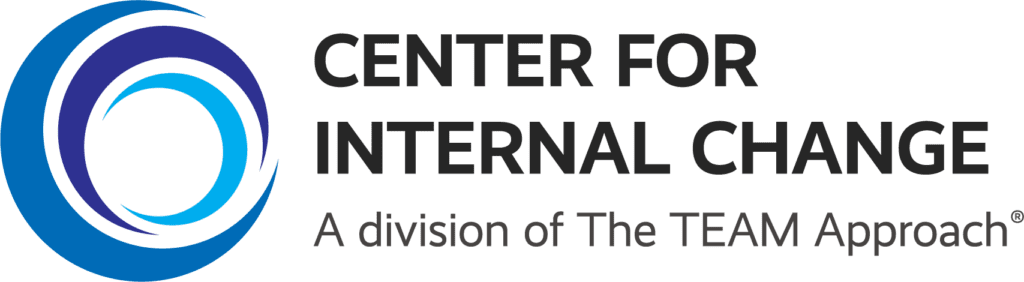Easily Download Learner Information from EPIC
Recently, a new feature was silently rolled out to EPIC that will make the lives of trainers and administrators much easier:
A button that downloads learner information to an Excel file directly from an EPIC folder.

Previously, EPIC administrators would need to pull an activity report and take a few other steps to download this information.
Today, EPIC administrators can now find this feature by taking the below steps:
- Click “Manage reports”
- Next, click
- View print / email completed reports OR
- Edit existing reports
- Select the folder that you have created to save the assessments.
- Click “Search”
You will see a button on the next screen, like what is shown here.
Need help using this feature?
We are here to support you! Please fill out the below form letting us know what issue or question you have!